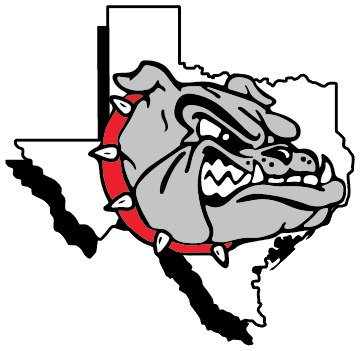District Copiers and Printers
Each campus has a black and white Copier/Printer in the campus Workrooms as well as the Elementary Library, and Early Childhood building.
Teachers are assigned a code in order to copy, print, or scan documents.
Your code is assigned to you by the Technology Dept.
Here is a video tutorial on how to retrieve jobs at the workroom printers
Here is a link to a video tutorial on how to add a code to a workroom printer
Office Copiers are color Copier/Printers. Any color copies/handouts that you need will need to be sent to your campus secretary so they can print them.
All campuses have lab/library printers that students can print to. The Chromebooks should be set to print to the different labs/libraries on the assigned campus.
Printers are pushed out to teacher Chromebooks by a Mobility Print app.